We all know, The University Works Because We Do! But do our students know this? Our professors? The administration?
The Organizing Committee has been thinking a lot about how to demonstrate to various sectors of our community how much our labor really matters to keep everything running smoothly. We have also realized that in a lot of our fights, undergraduate students and graduate workers are on the same side. If our working conditions, pay, and benefits improve, we can be better teachers and researchers. This only improves the education provided at UI. Our working conditions are the learning conditions of undergraduates here on campus.
With this in mind, the Organizing Committee in conjunction with the Press and Publicity Committee has designed a “union bug,” just for COGS! A union bug is a mark on a product to show that the product was made by unionized labor. It is a way for consumers to guarantee they are supporting organized labor in their community!
Below you will find 8 different union bugs, all different colors and styles so you can choose the one that fits the best with your materials, all free for you to download. Include them in Power Points presentations, print them on course materials, or use however you see fit! Below the images you will also find instructions on how to easily include the image in the same spot in all of your Power Point slides. The image files are all rather large, so you can download and include them in your materials with a high definition.
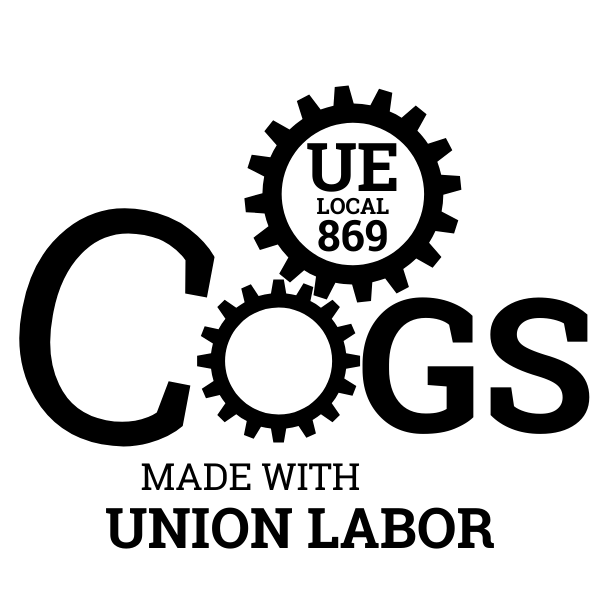
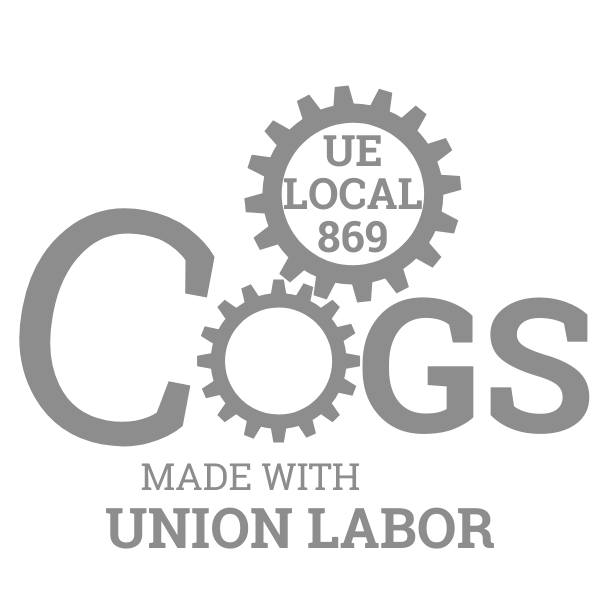
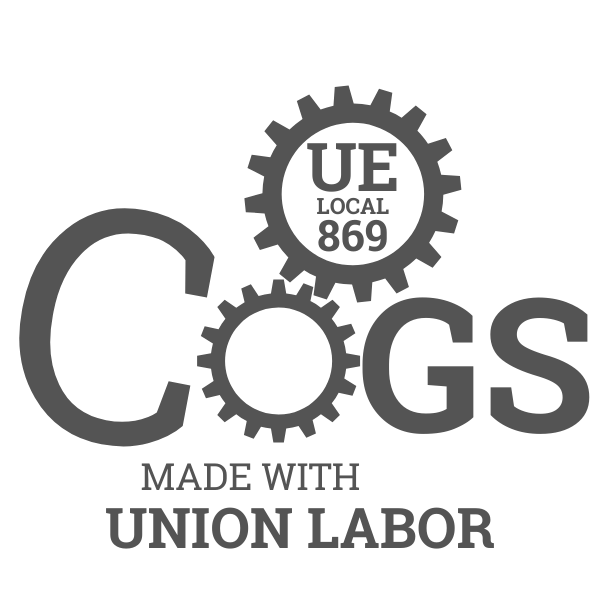




Instructions:
1) Under “View” in the top ribbon of PowerPoint, choose “Master Views” -> “Slide Master”.
2) On the top slide (with a “1” to the left of it), paste the “Made with Union Labor/COGS” graphic wherever you would like it to appear on each slide (usually bottom corner works best).
3) Click on “Close Master View”. The graphic will appear on each slide in your PowerPoint.